
Jayda

Your accurate fast-response web engine
Highly responsive, ultra-fast data input and analysis sales tool
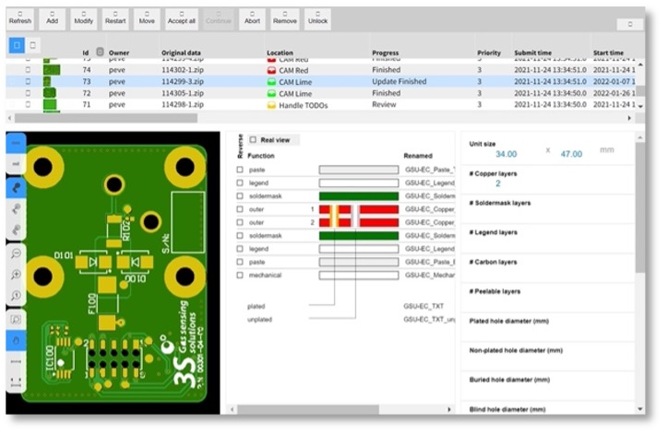
-
Highly responsive data input and analysis
-
Interactive webshop with progressive result gathering
-
Smoothens out ambiguities (no endless back-and-forth communications with end-customer)
-
Higher quote-to-order conversion
-
Best-in-class stack-up engine with unsurpassed first-pass hit rates at record speed
The future of online PCB procurement
In these digital times, customers have grown used to receiving correct quotations in no time. Jayda, Ucamco’s ultra-fast and highly responsive data input and analysis solution is exactly what you need to support your online web portal and quotation engine.
This state-of-the-art software tool communicates with your web server and picks up your visitor’s archive, reads it in, extracts the key PCB characteristics and conveniently stores them in its database. That is where your in-house quotation engine picks them up and shows your prospective customer the correctly calculated price.
In parallel and at set intervals, Jayda also reports back to your web server with intermediate results of its data analysis, nicely wrapped as a JSON object. This enables your web server to pick up your most relevant PCB characteristics - number of copper layers, PCB dimension, smallest trace width or through-hole … - and progressively fill your web page live with Jayda analysis content.
All of this happens within seconds and minutes after your visitor uploaded his archive and in a continuous flow, so he never has the feeling he is waiting for something.
Your customer will never have the feeling to be waiting
To top it all, Jayda comes with a library of graphical web components. These are Ucamco pre-built graphical widgets that you can plug into your web page very easily and will talk to the Jayda server.
As soon as Jayda knows for instance an archive is about a PCB with 4 copper layers, 2 solder masks, a legend, a plated and a non-plated drill, it will send this info to the “layer structure” graphical component you have embedded on your webpage, which will turn this info into a nice graphical representation of the board’s stack-up. If your web page also includes the “Drawing area” graphical component – another one of 40+ widgets currently available –, your user can see, zoom, query, measure, overlay, … in real time the PCB image data Jayda has generated in the background.
Just like with the textual analysis results, this is a near real-time and continuous process, where the different widgets will successively react to Jayda information they receive throughout the process.
Reach out
Contact us now for more infotmation and an advantageous early-bird price.